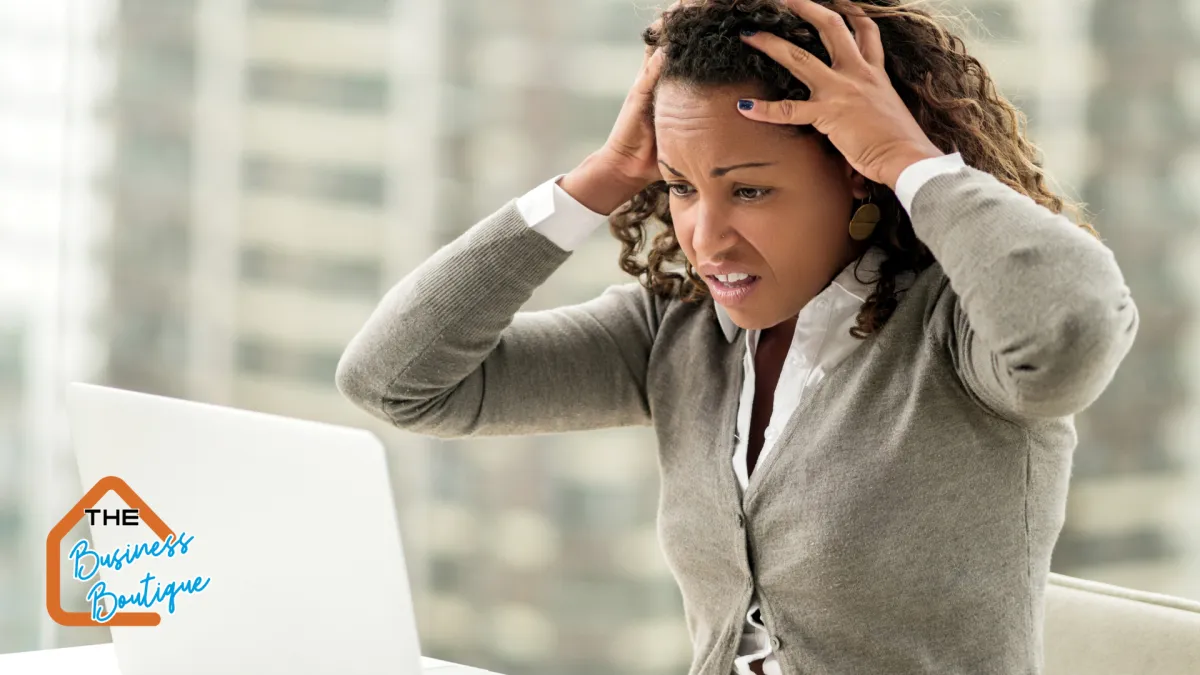
5 Website Mistakes You're Probably Making (and How to Fix Them)
If you're a business owner, freelancer, or creative entrepreneur, chances are you’ve poured time and energy into building your online presence. But if your website isn’t performing as expected—low inquiries, poor engagement, or high bounce rates—it could be making critical design and usability mistakes.
At The Business Boutique, we specialize in helping brands like yours get the most out of their digital real estate. The good news? You don’t need a full site overhaul to see better results. You just need to fix a few key things.
In this article, we’ll walk you through 5 website mistakes you’re probably making and give you clear, actionable web design tips to turn those issues into conversion gold.
Let’s dive in.
1. Your Website Loads Too Slowly

Why speed kills (your conversions):
Visitors expect your site to load in under 3 seconds. Anything longer, and nearly half of them will bounce—especially on mobile. Speed isn't just about convenience; it's a conversion killer.
🧠 According to Google, a delay of even one second can reduce conversions by 7%. (source)
How to fix it:
Compress your images (use TinyPNG)
Use a fast, lightweight theme
Install caching plugins (e.g. WP Rocket, W3 Total Cache)
Host your website with a performance-focused provider
2. Your Navigation Is Confusing

Why poor navigation sends people packing:
If your visitors can’t find what they’re looking for within a few clicks, they’ll leave. Confusing menus, too many dropdowns, or hidden pages reduce clarity and trust.
How to fix it:
Keep your top navigation menu simple (no more than 5–7 items)
Use clear, intuitive labels (e.g. "Work With Me" instead of “Solutions”)
Add a sticky header so users can navigate easily at any point
✅ Bonus tip: Include a “Start Here” or “Free Resources” tab to guide new visitors.
3. You're Not Optimized for Mobile Users

Why mobile-first is non-negotiable:
Over 60% of web traffic comes from mobile devices. If your website isn’t mobile-responsive, you're frustrating a majority of your visitors—and Google will rank you lower.
How to fix it:
Use responsive design (your website should automatically adjust to different screen sizes)
Test using Google’s Mobile-Friendly Test
Avoid large pop-ups or text that's too small on mobile
4. Your Call-to-Action (CTA) Is Weak or Missing

Why visitors aren’t taking action:
If you’re not telling people exactly what to do next—book a call, download a guide, or view your services—they’ll just leave. A weak or unclear CTA = lost lead.
How to fix it:
Use strong verbs (“Book Your Free Audit”, “Grab Your Spot”, “Start Your Website”)
Make your buttons stand out with contrasting colors
Place CTAs above the fold and again at the bottom
5. You're Not Working with a Local Web Designer

Why DIY and cookie-cutter templates fall flat:
Website builders and premade templates can only take you so far. Without professional insight, it’s easy to end up with a website that looks decent but doesn't perform.
How to fix it:
Collaborate with a local web designer who understands your market
Invest in a tailored strategy that’s aligned with your goals
Schedule an expert audit to pinpoint what’s holding your site back
Don’t Let Simple Website Mistakes Stall Your Growth
Your website doesn’t need to be “perfect”—it needs to be strategic. By correcting these common mistakes, you’ll not only improve the user experience but also drive more conversions, trust, and growth.
👉 Ready to turn browsers into buyers?
Book a 1-Page Website or Schedule a Free Website Audit with The Business Boutique and make your online presence work for your business.

